Domain Names Manager
Effortless management of numerous domains at the same time
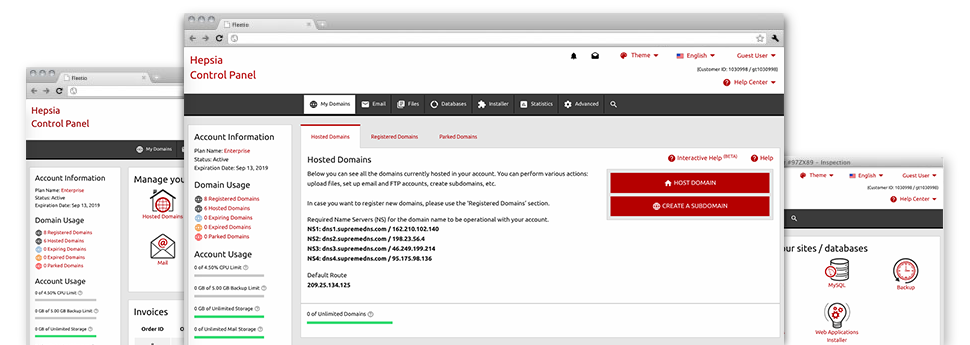
Using the Domain Names Manager built inside the Web Site Control Panel, it will be possible to control your domain names with ease, within the very same place you command your websites. And also our Domain Names Manager is brimming with all the tools you will need in order to properly manage all aspects of your domains.
Multiple Domain Name Supervision
All of your domain names in one place
With the PriceToHost Web Site Control Panel, you’re able to work on an array of web sites and domains concurrently. The Domain Names Manager allows you to manage all the different popular features of your domain names – WHOIS details, name servers, custom DNS records, domain name locking, etc. Also you can park unrestricted number of domains, reroute domain names, enable WHOIS Privacy Protection, etc.
With a click, you are able to take care of your websites’ files, databases, email accounts, or look at your current site stats.
DNS Records
Manage your personal DNS records with just a click of the mouse
The DNS management interface of the Web Site Control Panel boasts an option to incorporate and change all sorts of DNS records for any domains that you’ve got registered or moved to your website hosting account. These records consist of A, AAAA, MX, CNAME, SRV and TXT records. In case you have revised a DNS record however want to reestablish the original values, this can be done with simply a click on the Revert button.
Making use of the DNS Manager, you can also register name servers that can be in line with your domain, like: dns1.your–domain.com and dns2.your–domain.com. This should help you make your brand name extra identifiable to your users!
Domain Parking
Park as many domain names as you desire
From the Web Site Control Panel, you can certainly register catchy domains as well as park them on the web till you fill them with web content or resell them to another person at a good price. Whenever you park a domain, you can select to direct your domain name to a theme web page (’Under Construction’ web page if you plan to use it for a website, alternatively a "for sale" web page in case you want to trade the domain name) or a completely operational website.
You can preserve a domain parked for so long as you wish! Within the Domain Names Manager, you can easily modify the ’parked’ status of domain and connect it to a web site with merely a mouse click.
Redirect Your Domains
Point your domain names to different web addresses
From our Domain Names Manager, it is possible to point a domain name to a new website address regardless of whether it is located inside your hosting account or someplace else. Inside the simple to operate interface, you simply need to opt for the domain name that you like to divert and after that specify the address to where you need it to go to. In order to forward the domain straight back to your shared website hosting account, you will need to click the ’Host Domain’ button and allow a matter of moments for the change to happen.
Domain redirection is most sought out in cases when you desire two unique domain names to lead to the identical site. In this instance, you’ve got one of the domain names filled with the web content and the different domain name directed to the very same website content.
Whois Privacy Protection
Protect your details from mistreatment
Just about every domain name you register includes your personal details which are commonly observable by the open public. Since there is a possibility that someone takes advantage of your details for spamming objectives, you might have advantage of a WHOIS Privacy Protection solution. It’s going to obscure all private data from the public, so that if somebody produces a WHOIS lookup, they will only find common data as an alternative to yourprivate information.
Nevertheless don’t be concerned, if someone needs to contact you regarding your domain name – all communication demands are still brought to your email address.
SSL
Needs to have for any online shop.
An SSL will give your users a guarantee that your website is secure to generate online dealings or become a member. It is going to secure pretty much all vulnerable data which is transported in between your website visitors and your site and can prevent virtually all efforts for mistreatment.
Through the Domain Names Manager in the PriceToHost Web Site Control Panel, you can quickly obtain an SSL certificate for use on your online store or community web site. Simply pick if you need your SSL certificate to be for one or numerous websites and then click the Request button. Your new SSL certificate will be hooked up on your behalf very quickly.





